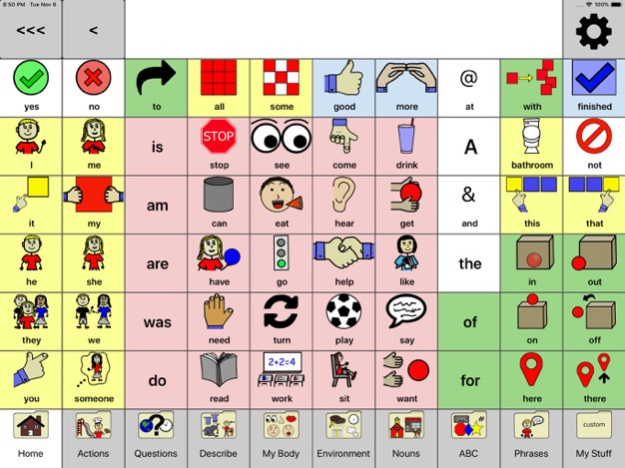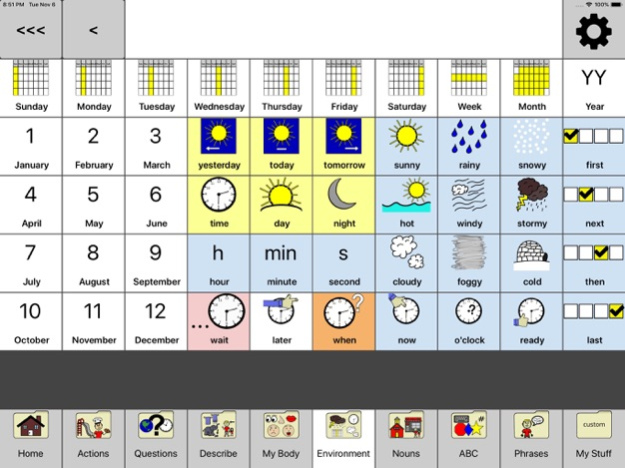CoreVOICE - AAC core board 2.4
Paid Version
Publisher Description
CoreVoice adds voice output to your device and simplifies communication for individuals with communication disorders.
CoreVoice turns your phone or tablet into an assistive communication device that allows easy access to 80% of "core" words used in communication. Designed by a licensed Speech Language Pathologist, the system simplifies communication for individuals with communication disorders.
Sentences are built by touching each word and then pressing the sentence bar to have the device speak it. Users can also delete their entire sentence, or remove it one selection at a time.
The application has options to speak each word on press, grid zoom levels, quick phrases, masking/hiding buttons, a large keyboard, simple device voice selection, ability to customize any button with camera photos/gallery images/emojis, and can create unlimited custom boards (each containing up to 600 icons with touch-to-speak capabilities). Grids can also be enlarged automatically to allow for different grid sizes... allowing CoreVoice to be used even as a large switch.
The application comes in English and Spanish, yet custom boards for any language can also be created. Boards can also be exported and shared with other devices.
Mar 12, 2021
Version 2.4
Added usage history for past seven days with ability to export. Also includes an update for board exporting.
About CoreVOICE - AAC core board
CoreVOICE - AAC core board is a paid app for iOS published in the Kids list of apps, part of Education.
The company that develops CoreVOICE - AAC core board is Central Speech Solutions, LLC. The latest version released by its developer is 2.4.
To install CoreVOICE - AAC core board on your iOS device, just click the green Continue To App button above to start the installation process. The app is listed on our website since 2021-03-12 and was downloaded 3 times. We have already checked if the download link is safe, however for your own protection we recommend that you scan the downloaded app with your antivirus. Your antivirus may detect the CoreVOICE - AAC core board as malware if the download link is broken.
How to install CoreVOICE - AAC core board on your iOS device:
- Click on the Continue To App button on our website. This will redirect you to the App Store.
- Once the CoreVOICE - AAC core board is shown in the iTunes listing of your iOS device, you can start its download and installation. Tap on the GET button to the right of the app to start downloading it.
- If you are not logged-in the iOS appstore app, you'll be prompted for your your Apple ID and/or password.
- After CoreVOICE - AAC core board is downloaded, you'll see an INSTALL button to the right. Tap on it to start the actual installation of the iOS app.
- Once installation is finished you can tap on the OPEN button to start it. Its icon will also be added to your device home screen.